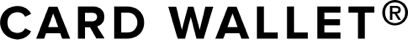Thank you for choosing the Card Wallet!
Congratulations on receiving your Coinfinity Card Wallet. Keeping Bitcoin safe has never been so easy. Here you can find all the information to successfully use your Card Wallet. If you have any further questions, please contact our support.
1. Check your Card Wallet
Before using your Card Wallet for the first time, we recommend checking the card for authenticity. The Chainlock app for iOS and Android of the Austrian State Printing House [Österreichische Staatsdruckerei] can help you with this. Regardless of the app, you will also find the key safety features that you can check here.

1. Tactile card number
On the back side of the card (with the security seal) is an individual card number at the bottom right of the colored area. This number is also printed on the front side of the card below the QR-code. Make sure the numbers on the front and the back are the same. The number on the back is tactile, you should feel it when sliding your finger over it.
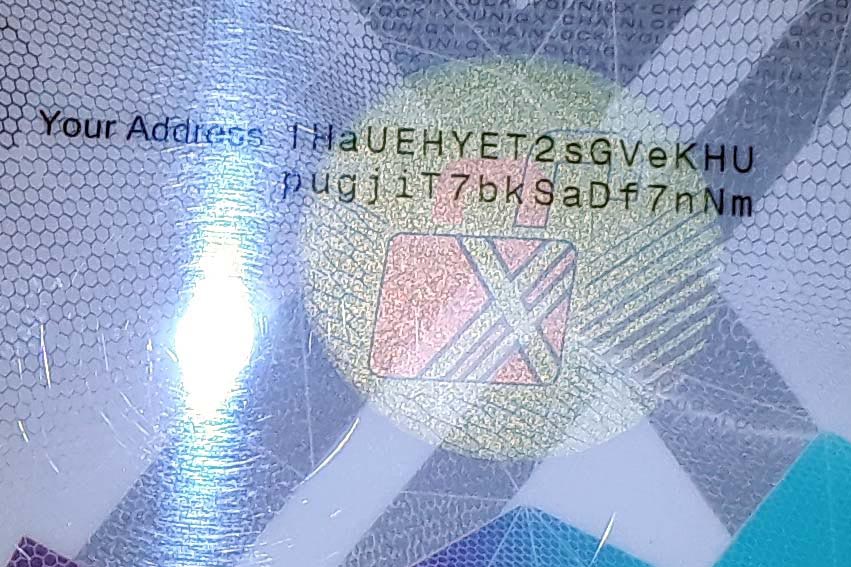
2.DOVID
By tilting the card, a round DOVID (optical security feature), which represents a lock, becomes visible in the area of the Bitcoin address on the front of your Card Wallet.

3. Security seal
The security seal on the back of the card is equipped with holographic security features. By varying the angle of view, the locks open and close, while at the same time the words "CHAINLOCK PRIVATE KEY" appears over the entire seal (in older versions "ORIGINAL" respectively). If the text "SEAL BROKEN" is visible, please contact our support immediately.
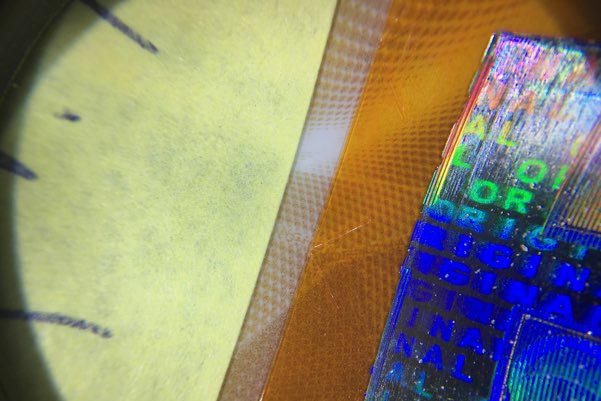
4. Security Slits
On the edge of the security seal are v-shaped security slits. These should be visible as sections, but with no gaps in between. The slits should all be the same length. There should be no transparent spots in the orange area of the security seal.

5. Microprint
Both the front and the back of the card contain microprint elements. On the front you find the words "CHAINLOCK" and "YOUNIQX", on the back "SECUREKEYSTORAGE", "CRYPTO" and "AUSTRIANSTATEPRINTINGHOUSE" as well as "CHAINLOCK" and "YOUNIQX".

6. Color Gradient
Special printing processes create a flowing gradient with continuous, smooth transitions from orange to purple to turquoise.

7. Guiloche
A grid of hexagons as Guiloche offers another safety feature. The hexagons must be clear and sharp all over the card.

8. UV characteristics
Under UV light (wavelength: 365 nm) a pattern can be seen, which extends over both sides of the card. Please note that a simple black light bulb might not be sufficient to expose the UV characteristics.

9. IR characteristics
By using an infrared light (wavelength: 925 nm) the printed areas on the Card Wallet fades, the lasered text becomes apparent instead.
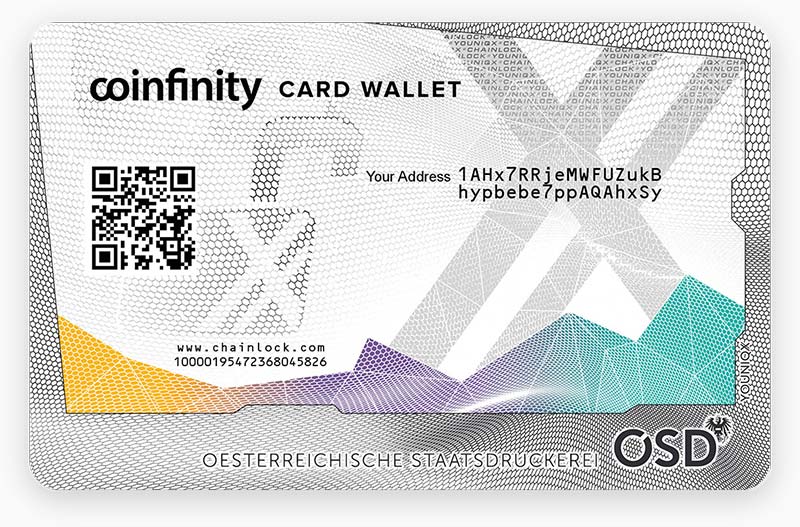
2. Save your bitcoin address
The public Bitcoin address shown on the front of the Card Wallet allows you to make deposits on the card.
We recommend that you make a photo or a copy of the Bitcoin address and the QR code. With that information you can make Bitcoin deposits at any time without having to remove the card from its secure location.
3. Keep the Card Wallet safe
Put your Card Wallet in a secure location, preferably a safe deposit box or a safe. You may even wrap your Card Wallet up and bury it in your backyard for all we care, if you think that's best. You do you!
The important thing is that no-one other than you has access to the Card Wallet, because whoever possesses the private key under the security seal can retrieve all the Bitcoin on the address. Please note that in case of loss or theft of the Card Wallet all Bitcoin on it will be irretrievably lost. Safe storage is therefore absolutely necessary.


4. Load your Card Wallet
There are several ways to buy Bitcoin. For example, you can sign up on a Bitcoin exchange. At www.coinfinity.co you can easily buy and sell Bitcoin. It is also possible to use a Bitcoin ATM, where you can buy Bitcoin immediately with cash. Furthermore you can buy the Bitcoinbon, which allows you to load your Card Wallet with a certain amount in every Austrian tobacconist’s shop and many petrol stations.
Removing coins from the Card Wallet
If you wish to send or sell the coins stored on the card, you must import the Card Wallet's private key into a digital wallet. Please use these instructions. If you need further assistance, please contact our support.